Hi. I'm pretty new here. I just bought my 02 Eclipse GS a week ago. Almost exactly a week ago.. lol Didn't even get to drive it home till Monday since the MVC was closed for the day already(damn saturday hours.. lol).
I bought this knowing i'd have some work to put into it. The sunroof switch does nothing.. The clock is out.. For the life of me, I can't get the rear view mirror lights to work(new bulbs and only checked fuses so far), fuel gauge light is out, shifting into 1st and reverse is crazy tough(waiting on master and slave cylinders to be shipped. Hoping that fixes thing there.) And my biggest gripe at the moment, is that I can't figure out how to get this stock radio working.
I plan to replace it with an aftermarket H/U eventually, but I want to focus on mechanical issues first. I bought this car through a used car dealer, who obviously knew nothing about the vehicle, but he did tell me that the guy before me had an aftermarket system in it already, but he took it out and threw the stock one back in.
At least he left all of the wiring. I've been doing searches all morning through Google and here and haven't quite come across what I'm looking for. All week, i've seen that the radio does have some power, but it doesn't actually turn on. The backlight comes on when the headlights are turned on, but that's about it. I figured the display might have been out, but the radio itself would work, but I called Mitsubishi and got the radio code and went through the whole hour long reset process and nothing worked.
I finally decided to look at the wiring at this point and realized there were two separate wiring connectors back there. I'm assuming that all of the wiring was separated for whatever unit that was in here previously, but I'm getting really really tired of driving an hour to and from work in silence. lol
If anyone may be able to help me figure out which of these wires is what so I can place them back into the main harness, i'd really really really appreciate it.
In the main connector, there is...
Green/White
Black/Yellow
Red/White
White/Black
Solid Pink?
Then the second has
Solid Red(Guessing this would be the main power?)
Solid Black(Guess the ground?)
Solid White
Solid Brown
![Image]()
![Image]()
![Image]()
Edit: ok.. now i'm really confused.. I found a few places saying that the radio, dome lights(which I don't have, but i'd assume the rear view mirror would be the same), keyless entry, and in some of the cases, the sunroof were all connected somehow and people had issues when them all at once? I may have misread on that. I'm finding it slightly funny, because... That is pretty much the exact same thing i'm unable to figure out. I see that the clock doesn't work without the factory radio, which probably why that isn't working.. but yeah..
Also, I found that the fuse box under the hood has these for what i'm assuming are the radio and the dome light. They in some yellow casing that lets me lift to disconnected the fuses from the sockets, but not actually remove them to see if they're bad. This is getting to be a frustrating trial and error. Any one experience this before?
I bought this knowing i'd have some work to put into it. The sunroof switch does nothing.. The clock is out.. For the life of me, I can't get the rear view mirror lights to work(new bulbs and only checked fuses so far), fuel gauge light is out, shifting into 1st and reverse is crazy tough(waiting on master and slave cylinders to be shipped. Hoping that fixes thing there.) And my biggest gripe at the moment, is that I can't figure out how to get this stock radio working.
I plan to replace it with an aftermarket H/U eventually, but I want to focus on mechanical issues first. I bought this car through a used car dealer, who obviously knew nothing about the vehicle, but he did tell me that the guy before me had an aftermarket system in it already, but he took it out and threw the stock one back in.
At least he left all of the wiring. I've been doing searches all morning through Google and here and haven't quite come across what I'm looking for. All week, i've seen that the radio does have some power, but it doesn't actually turn on. The backlight comes on when the headlights are turned on, but that's about it. I figured the display might have been out, but the radio itself would work, but I called Mitsubishi and got the radio code and went through the whole hour long reset process and nothing worked.
I finally decided to look at the wiring at this point and realized there were two separate wiring connectors back there. I'm assuming that all of the wiring was separated for whatever unit that was in here previously, but I'm getting really really tired of driving an hour to and from work in silence. lol
If anyone may be able to help me figure out which of these wires is what so I can place them back into the main harness, i'd really really really appreciate it.
In the main connector, there is...
Green/White
Black/Yellow
Red/White
White/Black
Solid Pink?
Then the second has
Solid Red(Guessing this would be the main power?)
Solid Black(Guess the ground?)
Solid White
Solid Brown

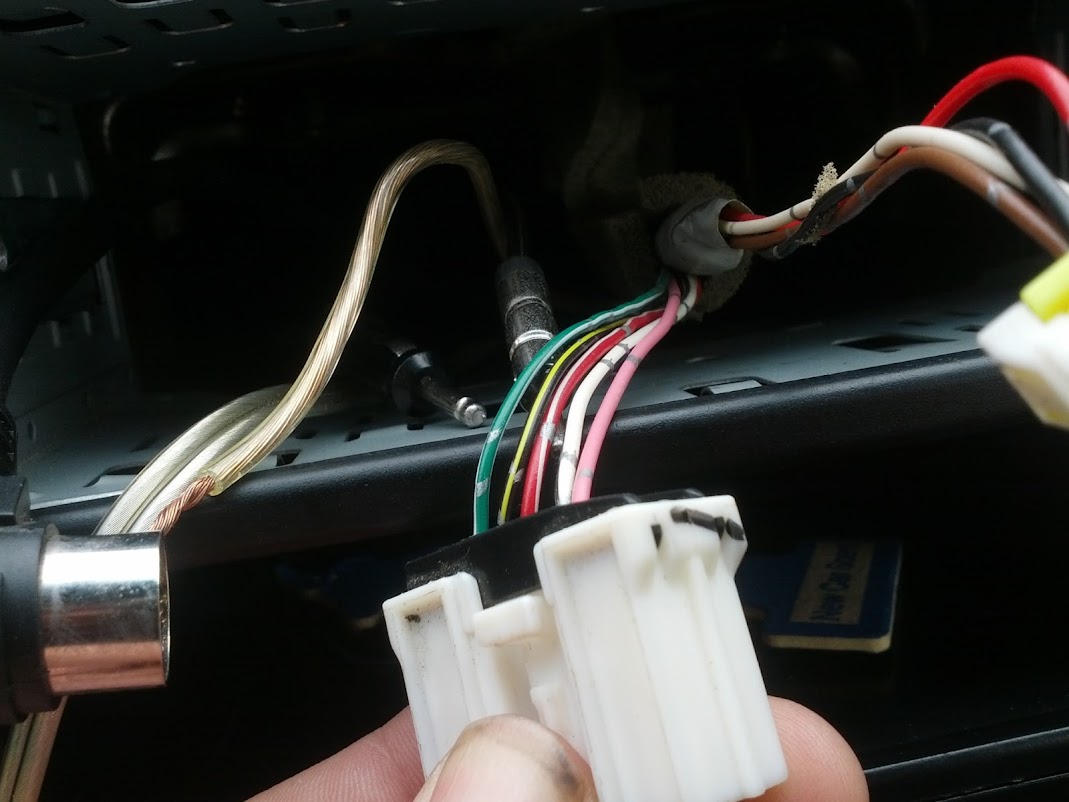

Edit: ok.. now i'm really confused.. I found a few places saying that the radio, dome lights(which I don't have, but i'd assume the rear view mirror would be the same), keyless entry, and in some of the cases, the sunroof were all connected somehow and people had issues when them all at once? I may have misread on that. I'm finding it slightly funny, because... That is pretty much the exact same thing i'm unable to figure out. I see that the clock doesn't work without the factory radio, which probably why that isn't working.. but yeah..
Also, I found that the fuse box under the hood has these for what i'm assuming are the radio and the dome light. They in some yellow casing that lets me lift to disconnected the fuses from the sockets, but not actually remove them to see if they're bad. This is getting to be a frustrating trial and error. Any one experience this before?




